Unlock the Power of PrimeVue: A Comprehensive UI Solution for Vue.js Developers
Charles Allotey | December 18th, 2024 | 6 min read
Building modern web applications requires both powerful functionality and compelling design. Enter PrimeVue: a comprehensive UI component library that transforms Vue.js development from complex to effortless. In this guide, we'll explore why PrimeVue has become the go-to choice for developers building everything from startups to enterprise applications.
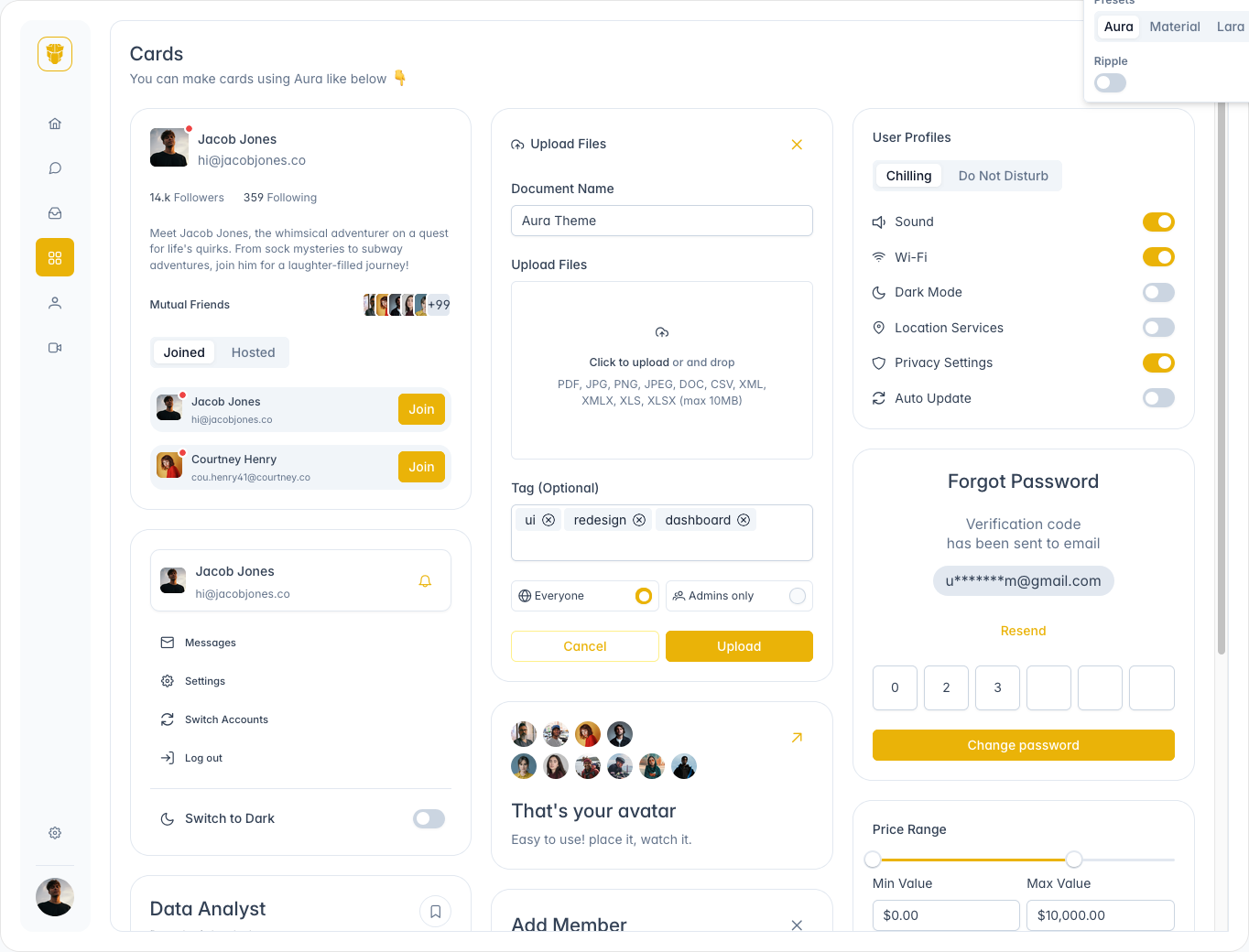
What is PrimeVue?
PrimeVue is a comprehensive UI component library tailored for Vue.js, offering a robust set of over 80 customizable components to cover a wide range of needs, from basic forms to advanced data tables and charts. Whether you’re building a simple app or a complex enterprise solution, PrimeVue provides the tools to speed up your development process.
PrimeVue stands out as more than just another UI library; it’s a fully-featured ecosystem designed to enhance Vue.js development with a wide range of production-ready components. Here’s what sets it apart:
Extensive Component Library
PrimeVue offers a vast selection of UI components for almost every use case. From essential items like buttons, dropdowns, and modals to complex tools such as dynamic data tables, file uploaders, and tree structures, PrimeVue covers all you need to build responsive, modern applications.
Focus on Accessibility
Accessibility is a priority for PrimeVue, which adheres to the latest WAI-ARIA standards to ensure inclusivity. This makes PrimeVue an excellent choice for creating apps that are accessible to all users, including those who rely on screen readers or other assistive technologies.
Highly Customizable
Each component in PrimeVue is fully customizable. You can adapt the UI’s look and feel to align with your brand’s identity through flexible CSS classes, Pass Through Attributes and various theme options, allowing you to make your app unique and polished.
Seamless Tailwind CSS Integration
PrimeVue provides integration points like the PrimeUI Tailwind plugin and presets for unstyled mode, enabling you to combine Tailwind's utility-first CSS with PrimeVue’s rich component set. This allows you to enjoy both the simplicity of Tailwind and the comprehensive component coverage of PrimeVue.
Enterprise-Ready Features
Designed with enterprise-level applications in mind, PrimeVue includes performance-oriented features like virtual scrolling to handle large datasets and lazy loading for optimized image and data table performance, ensuring your app remains smooth even with heavy data loads.
Theming Options
PrimeVue comes with several ready-made themes, including popular styles like opinionated theme variants of like Aura, Lara, Material or Nora presets. For a custom look, you can use the Visual Theme Designer to create unique themes tailored to your app while maintaining consistency across the UI.
Active Community and Support
PrimeVue benefits from a vibrant community of developers, with ample documentation and contributions. Plus, PrimeTek, the creators of PrimeVue, provide commercial support options, making it a dependable choice for mission-critical projects. With currently over 17 million npm downloads PrimeVue is definitely a go to choice for modelrn Vue.js developers.
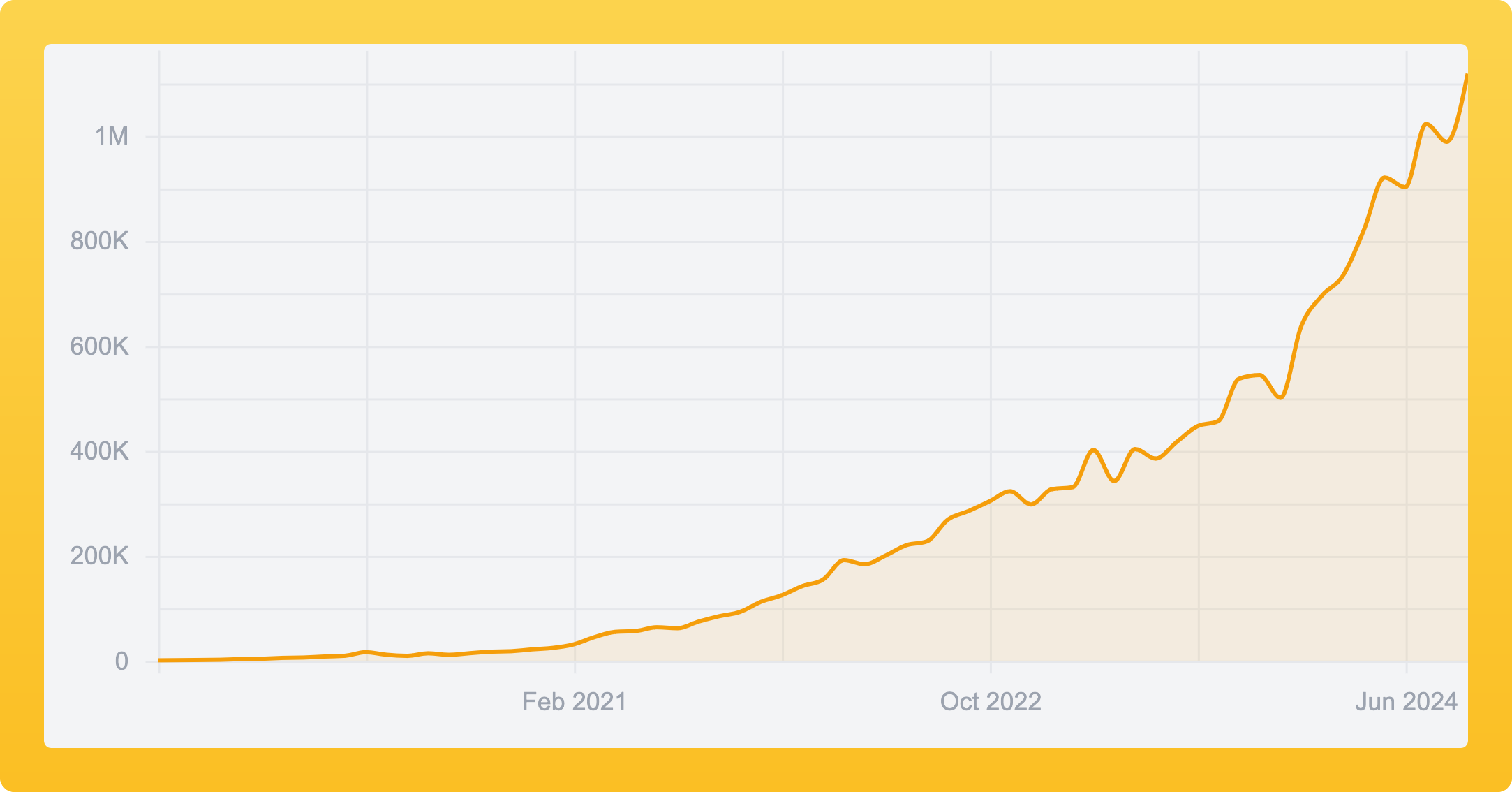
Why Vue.js Developers Love PrimeVue
Vue.js developers appreciate PrimeVue for its simplicity and flexibility. It offers a plug-and-play experience with minimal setup, yet provides the depth and flexibility required for scaling complex applications. Whether you're working on a single-page application (SPA) or a full-fledged enterprise-grade system, PrimeVue’s extensive component suite accelerates your development cycle and enhances the overall user experience.
Getting Started with PrimeVue
PrimeVue is incredibly easy to integrate into your Vue.js project. With just a few commands, you can install the library and start using its components. Let’s find out how
Install in a Vue.js Vite Project
PrimeVue is available for download on npm Registry.
# Using npm
npm install primevue
# Using yarn
yarn add primevue
# Using pnpm
pnpm add primevue
Configure PrimeVue in your main.js file
// src/main.js
import { createApp } from 'vue';
import PrimeVue from 'primevue/config';
const app = createApp(App);
app.use(PrimeVue, {
// ...options
});
Install in Nuxt
PrimeVue is available for download on npm Registry along with the official nuxt-primevue module.
# Using npm
npm install primevue
npm install --save-dev @primevue/nuxt-module
# Using yarn
yarn add primevue
yarn add --dev @primevue/nuxt-module
# Using pnpm
pnpm add primevue
pnpm add -D @primevue/nuxt-module
Setup
In nuxt.config file, add the @primevue/nuxt-module to the modules section and define primevue object for the configuration of the module.
// nuxt.config.js
export default defineNuxtConfig({
modules: [
'@primevue/nuxt-module'
],
primevue: {
/* Configuration */
}
})
Install in a Vue.js Project Via CDN
You can use PrimeVue and Vue.js from a CDN with a script tag. This approach does not involve any build step, and is suitable for enhancing static HTML. This guide uses unpkg however other providers such as jsdeliver and cdnjs can also be used.
https://unpkg.com/vue@3/dist/vue.global.js
https://unpkg.com/primevue/umd/primevue.min.js
https://unpkg.com/@primevue/themes/umd/aura.min.js // adding a theme
Once set up, you’ll have access to a variety of UI components, ready to be customized to fit your design needs.
Theming
PrimeVue has two styling modes; Styled and Unstyled. This allows for you to decide whether to explore the vast options of PrimeVue’s predesigned themes or take full control by custom styling every aspect of the UI.
Styled Modes
PrimeVue's Styled Mode offers pre-designed components with the modern Aura theme as defualt, featuring an emerald color scheme. Perfect for quickly building polished interfaces, it requires installing the @primevue/themes package separately.
# Using npm
npm install @primevue/themes
# Using yarn
yarn add @primevue/themes
# Using pnpm
pnpm add @primevue/themes
Configure the PrimeVue to use a theme like Aura. There are other built in themes available which you can explore in the documentation
// ~/src/main.js
import { createApp } from 'vue';
import PrimeVue from 'primevue/config';
import Aura from '@primevue/themes/aura';
const app = createApp(App);
app.use(PrimeVue, {
theme: {
preset: Aura
}
});
This setup automatically applies the Aura theme to all PrimeVue components across your app, giving you a ready-made, cohesive design system.
Unstyled Mode
Unstyled Mode provides bare components without CSS, ideal for building custom UI libraries with PrimeVue as a foundation.
// app.vue
import { createApp } from "vue";
import PrimeVue from "primevue/config";
const app = createApp(App);
app.use(PrimeVue, {
unstyled: true
});
And that’s it! You can now start using PrimeVue’s components in your project.
Usage
Each PrimeVue component can be imported and registered individually, allowing you to keep your bundle size optimized by only including what you need. You can find the specific import paths in each component's documentation.
Now, let's explore how to use some of these components in our Vue.js project.
Button
Let’s add a button to our project from PrimeVue
First we import our button from PrimeVue’s components
<script>
import Button from 'primevue/button';
</script>
Now we can include our Button in out template. The text to display on the button is defined with the label property.
<template>
<main>
<Button label="Submit" />
</main>
</template>
Let’s explore the look our button
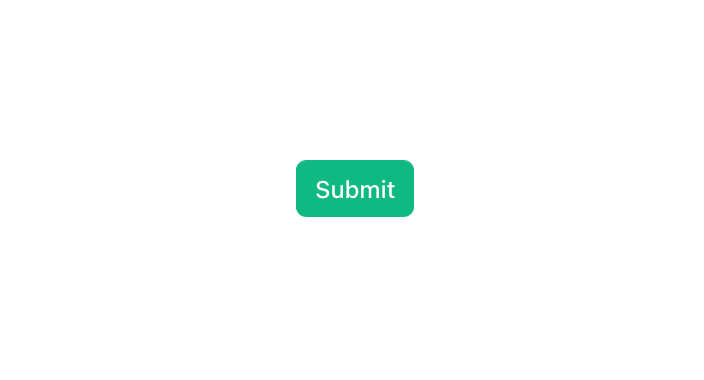
We've successfully created a simple button component, styled effortlessly with PrimeVue's built-in classes.
Creating a Data table component
Let's dive into some advanced components! We'll create a data table using PrimeVue, enhancing it with sorting and pagination features for a more dynamic and interactive experience.
<script setup>
import { ref } from "vue";
import DataTable from "primevue/datatable";
import Column from "primevue/column";
const products = ref([
{ code: "f230fh0g3", name: "Bamboo Watch", category: "Accessories", price: 65 },
{ code: "f230fh0g4", name: "Black Watch", category: "Accessories", price: 72 },
{ code: "f230fh0g5", name: "Blue Band", category: "Fitness", price: 79 },
{ code: "f230fh0g6", name: "Blue T-Shirt", category: "Clothing", price: 29 },
{ code: "f230fh0g7", name: "Bracelet", category: "Accessories", price: 15 },
{ code: "f230fh0g8", name: "Brown Purse", category: "Accessories", price: 120 },
{ code: "f230fh0g9", name: "Chakra Bracelet", category: "Accessories", price: 30 },
{ code: "f230fh0g10", name: "Galaxy Earrings", category: "Accessories", price: 75 },
]);
function formatCurrency(value) {
return new Intl.NumberFormat("en-US", {
style: "currency",
currency: "USD",
}).format(value);
}
</script>
<template>
<DataTable
:value="products"
:paginator="true"
:rows="10"
filterDisplay="menu"
paginatorTemplate="FirstPageLink PrevPageLink PageLinks NextPageLink LastPageLink"
>
<Column field="code" header="Code" sortable></Column>
<Column field="name" header="Name" sortable filterMatchMode="contains"></Column>
<Column field="price" header="Price" sortable>
<template #body="slotProps">
{{ formatCurrency(slotProps.data.price) }}
</template>
</Column>
</DataTable>
</template>
Let’s check out how our Datatable looks
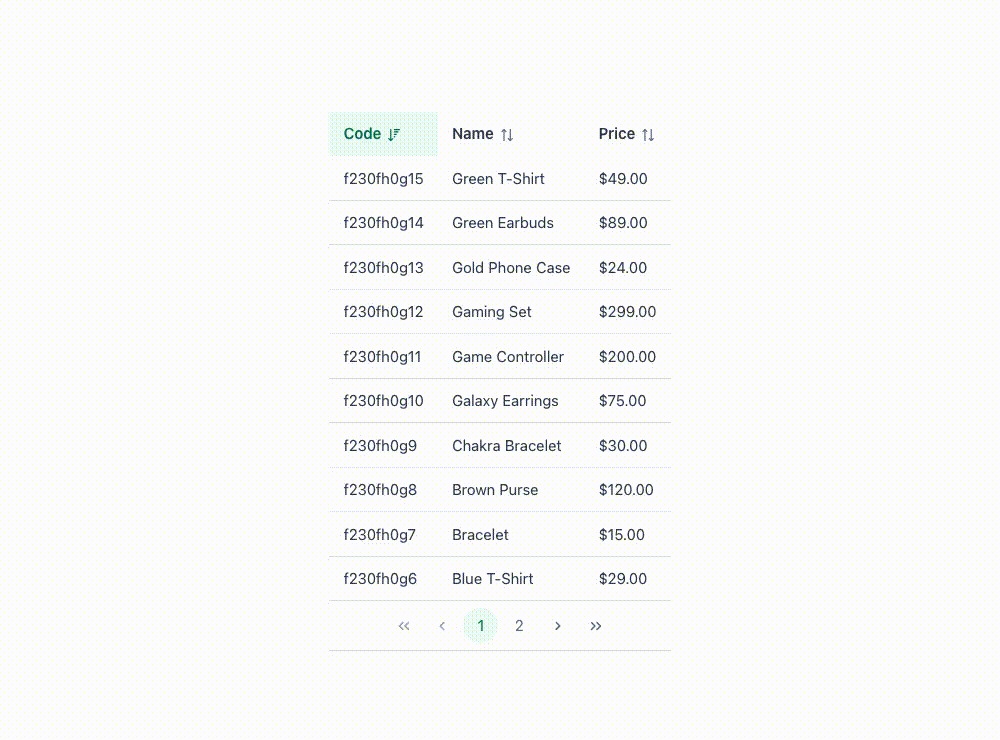
Fantastic! Now we have a polished data table complete with built-in sorting and pagination, making it both functional and user-friendly. This setup not only enhances user experience but also streamlines data management within the application. Great job!
Creating an Editor Component
PrimeVue also offers a powerful rich text editor to handle all your text editing needs. Let's dive into how to integrate and use it in your project.
import Editor from 'primevue/editor';
PrimeVue’s Editor Component uses Quill editor underneath so it needs to be installed as a dependency.
npm install quill
Now let’s introduce our Editor component in our template
<script setup>
import { ref } from 'vue';
import Editor from 'primevue/editor';
const value = ref("<p>Start typing</p>")
</script>
<template>
<main class="header">
<Editor v-model="value" editorStyle="height: 320px" />
<div class="output" v-html="value" />
</main>
</template>
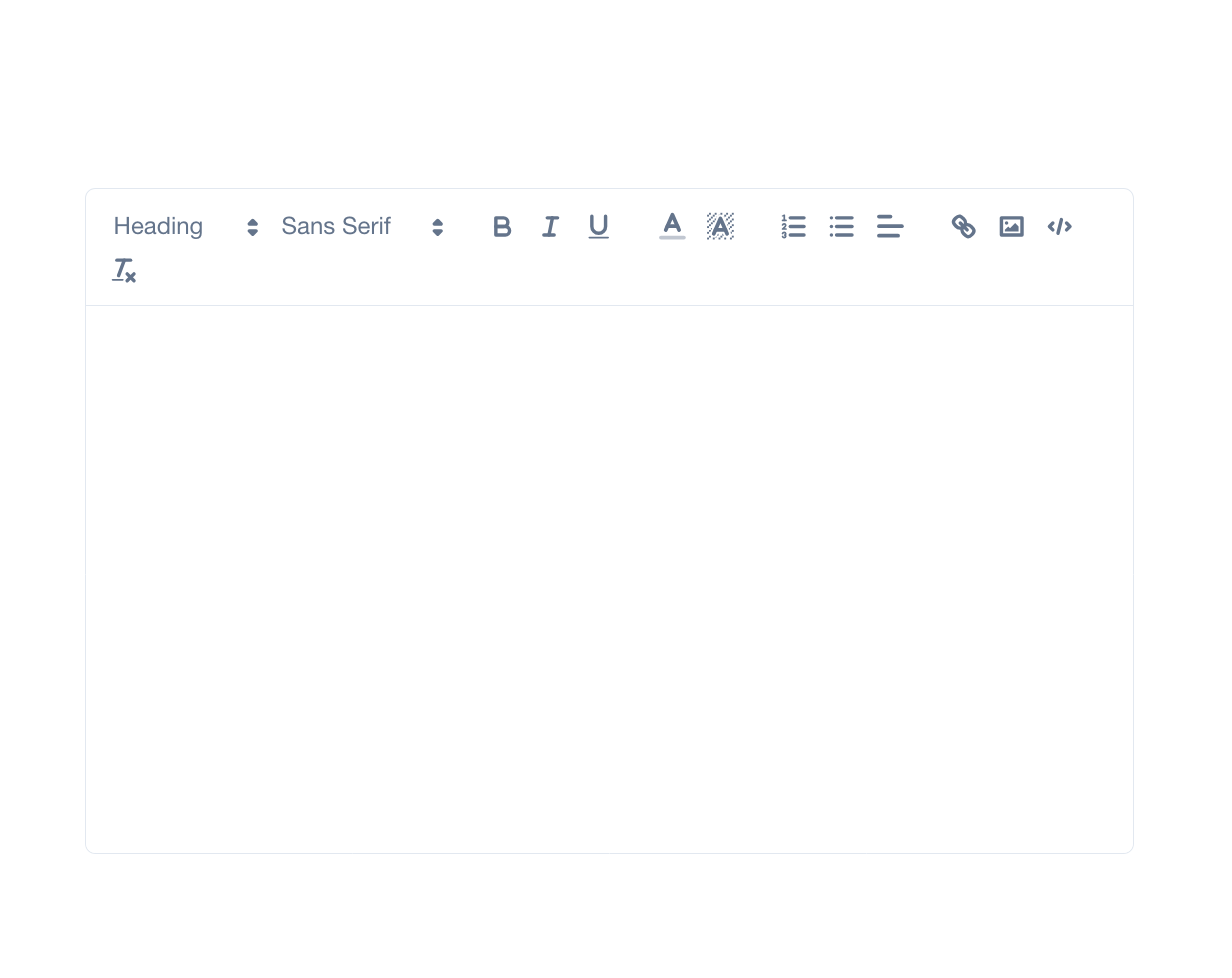
And that’s it! We now have a really cool rich text editor to use in our project.
Conclusion
PrimeVue offers a comprehensive, enterprise-ready solution for Vue.js developers who need an extensive yet flexible UI component library. With features like accessibility, theming, and high-performance handling of large datasets, it’s no wonder PrimeVue has become a go-to solution for developers worldwide.
If you haven’t explored PrimeVue yet, now is the perfect time to enhance your development workflow and deliver stunning UIs for your Vue.js projects. To learn more, visit PrimeVue’s official website and start building your next Vue.js application with ease!

Click to load comments...