Enabling web notifications from Vue.js Developers
The Vue.js Developers blog is now leveraging web notifications to alert our readers of new posts.
If you'd like to enable web notifications in the Chrome browser, follow these steps:
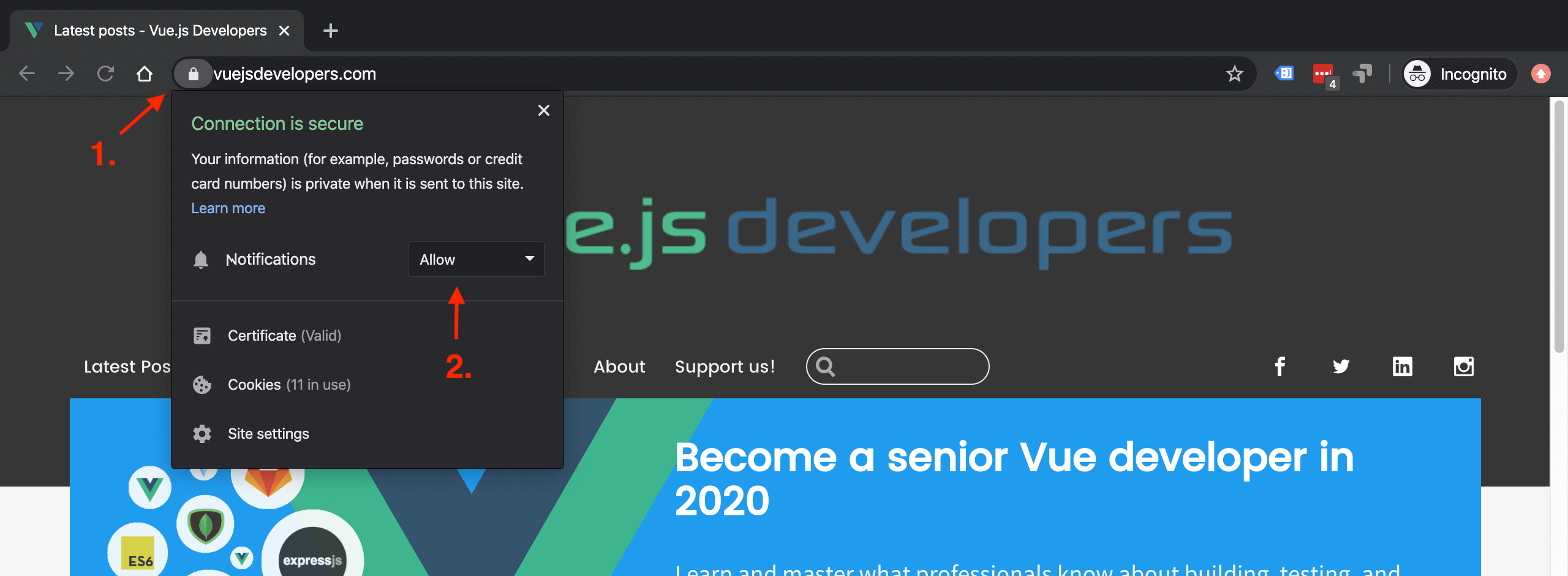
- Step 1. While on this page, click the lock icon to the left of the URL bar.
- Step 2. Set "Notifications" to "Allow".
If you're not using the Chrome browser, consult the help guides of your browser for instructions.
Another way to stay up-to-date with our posts is to subscribe to the Vue.js Developers Newsletter .