|
|
Newsletter Issue #317View and discuss this issue onlineLooking to start learning pinia or level up your Pinia and State management skills. This article contains a list of all Pinia resources offered by Vue School. Whether you're new to Pinia or an experienced developer looking to enhance your skills, Vue School has assembled a comprehensive set of resources to guide you on your journey to becoming a Pinia expert. When we talk or discuss about creating UI components in Vue.js, reusability is often brought up. In this article, explore the concept of reusable components, the problems faced when applying them, and why it is essential to overcome these problems. Are you considering building a web app that can work without an internet connection, using Vue.js? This blogpost will walk through the process of connecting Vue 3 with PouchDB — a powerful and user-friendly database that doesn’t need the internet to function. 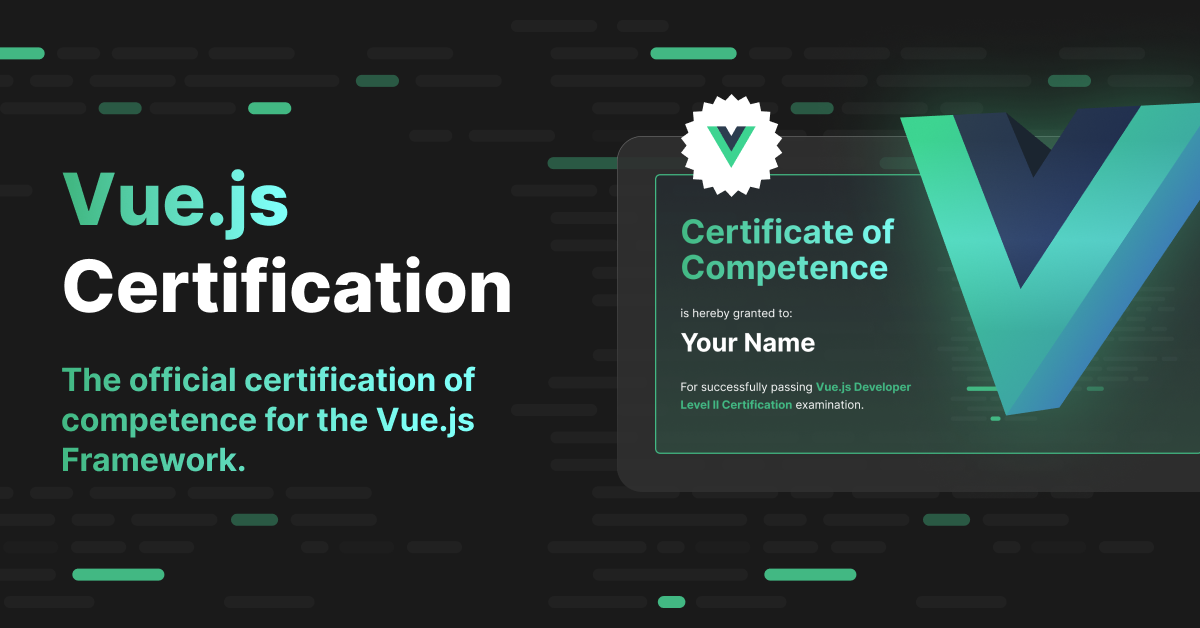 The Certified Vue.js Developer Exam is out! The exam is designed to help you demonstrate your skills and knowledge of Vue.js, and it can be a valuable asset to further your career. Exams are based on real-world challenges and are definitely a great opportunity to demonstrate your development skills and knowledge. A Go Live Special is currently available, so you can purchase your exam voucher for a greatly reduced price. While Vue.js inherently provides a smooth and responsive user experience, there are several strategies that developers can employ to further enhance its performance. In this article, we’ll explore key techniques to optimize Vue.js applications and ensure optimal user experiences. We have some exciting news to share! We are thrilled to announce an exclusive Q&A session with the brilliant mind behind Pinia and Vue Router, Eduardo! If you're a Vue.js enthusiast or a developer eager to dive deep into these fantastic libraries, this is definitely a perfect opportunity. It’s happening on the 19th of September, 12:00 pm, so mark your calendars and make sure you don’t miss out. Directives are vue-specific attributes for instructing Vue to operate on a DOM element. V-if and v-show are two vue directives with similar impacts on DOM elements. In this article, you will learn the differences between v-if and v-show and the appropriate scenario each applies. Comments? Join the discussion about this issue here. P.P.S. Continue the conversation with Vue.js Developers on social media: |
|
| |
|
Click to load comments...